Rank: Newbie
Groups: Approved
Joined: 4/9/2024(UTC) Posts: 5 
|
I have no idea why, but sometimes gestures just do not work at all. I see the gesture being drawed on the screen, but it doesn't do anything. I do it again... and then it works.
This seems to be kinda random, but frequently enough to get irritating.
It happens with many different aplications, so it is not app specific.
I tried the "Draw Surface Always on Top" and "Send Draw Surface to Bottom" options but it keeps happening anyway.
Any idea what could be causing this and what could I try to solve it?
I'm using Windows 11 btw.
|
|
|
|
|
|
Rank: Administration
Groups: Translators, Members, Administrators Joined: 1/11/2018(UTC) Posts: 1,382  Location: Tampa, FL Thanks: 28 times
Was thanked: 426 time(s) in 361 post(s)
|
That's a difficult one to troubleshoot.
I would say to start, does it tend to be certain gestures?
|
|
|
|
|
|
Rank: Newbie
Groups: Approved
Joined: 4/9/2024(UTC) Posts: 5 
|
I use just a few basic gestures for very basic window management, nothing fancy at all: 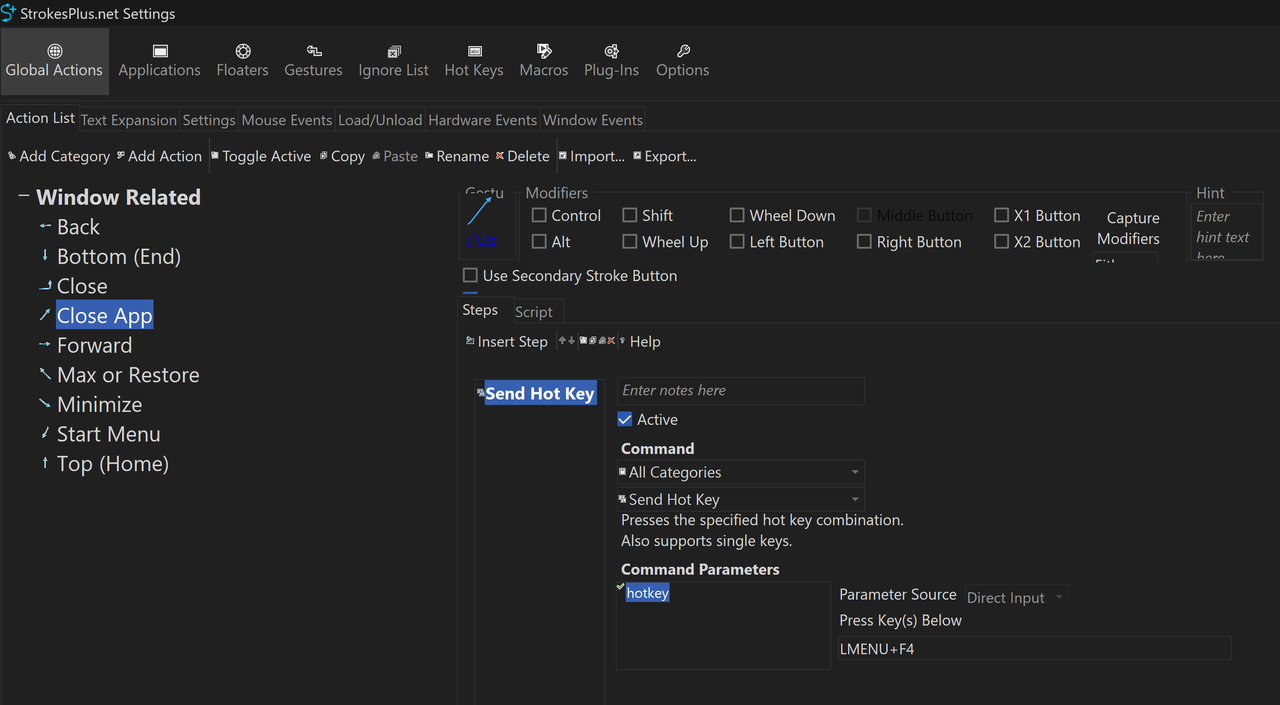 I would say the ones I use the most are 'Close App' and 'Minimize'. It keeps happening *very* regularly, but I didn't found a way to exactly replicate it yet. What I can confirm at least is that the line is drawed on the screen, that's for sure. But nothing happens. Then I do the exact same gesture again a second time and then it works as it shoudl. Edited by user Friday, April 12, 2024 3:15:53 PM(UTC)
| Reason: Not specified
|
|
|
|
|
|
Rank: Administration
Groups: Translators, Members, Administrators Joined: 1/11/2018(UTC) Posts: 1,382  Location: Tampa, FL Thanks: 28 times
Was thanked: 426 time(s) in 361 post(s)
|
I really wish I had an easy way to help - but since it doesn't happen for me, I can't reproduce it. Some things to try - for a while, always draw longer gestures - like say you would do a quick/short line, try always drawing a slower/longer one; just to see if it still behaves the same, or if it always works. That will at least point me in some direction. You can also try running the trace version of S+, enabling capture and application matching - but the trace logs it generates will be VERY large and you have to immediately stop doing anything and close S+ so the issues is at the end of the logs...,aking it easy(ish..) to locate. https://forum.strokesplus.net/posts/t3012-Tracing-Logging-Builds-for-Troubleshooting
|
|
|
|
|
|
Rank: Newbie
Groups: Approved
Joined: 4/9/2024(UTC) Posts: 5 
|
Another thing, possibly related, is that sometimes it doesn't activate the window over which the gesture was drawn, but rather on the window that is active.
I use a 2 display setup, so let's say I have Notepad++ on my Display1 and Chrome on my Display2, and while Notepad++ is active, I am checking some info on a Chrome tab on Display2 but just using mouse scroll, which does not make the Chrome window active. Then I make my /Up gesture over it to close that Chrome tab, but StrokesPlus closes my Notepad++ on the Display1 instead...
This has happened to me many times, but it is not a consistent behavior, which is frustrating to be able to do a bug report.
I'm using Windows 11 with a Logitech MX Master 3 mouse, which uses their 'Logi Options+' software. Maybe that plays a part in the issues somehow.
I started using StrokesPlus because I suspected that StrokeIt was the culprit of an issue that locked the mouse buttons sometimes, forcing me to sign out of the system, but I've been using StrokeIt since forever and this was a recent issue that rarely happened.
These new issues I have with StrokesPlus I never had with StrokeIt, so I went back to it for the time being to recheck things and compare behaviors.
I may end up trying that trace version.
|
|
|
|
|
|
Forum Jump
You cannot post new topics in this forum.
You cannot reply to topics in this forum.
You cannot delete your posts in this forum.
You cannot edit your posts in this forum.
You cannot create polls in this forum.
You cannot vote in polls in this forum.
Important Information:
The StrokesPlus.net Forum uses cookies. By continuing to browse this site, you are agreeing to our use of cookies.
More Details
Close