Rank: Newbie
Groups: Approved
Joined: 4/9/2024(UTC) Posts: 5 
|
How can I define app priorities in StrokesPlus.net? I'm trying to do this in Chrome: - Normal behavior for gesture Left: Alt+left - Behavior of gesture left when in Feedly tab: Esc In StrokeIt it is as simple as putting a Feedly app identifying all its sections by TITLE before the Chrome app, identified by FILE: 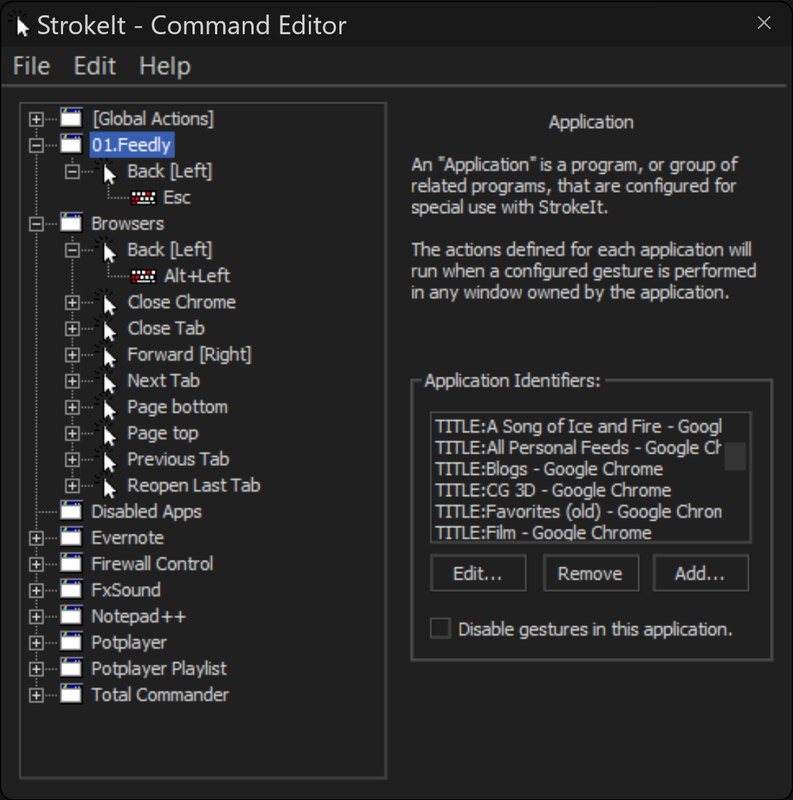 and it just works: when in the Feedly tab the left gesture does ESC, and in the rest of Chrome it does Alt+Left How on earth can I do that in StrokesPlus.net? I must be a total dumbo, but I've been banging my head around its overcomplicated UI and haven't found a way to do this.
|
|
|
|
|
|
Rank: Administration
Groups: Translators, Members, Administrators Joined: 1/11/2018(UTC) Posts: 1,382  Location: Tampa, FL Thanks: 28 times
Was thanked: 430 time(s) in 363 post(s)
|
S+ is definitely geared toward a more power user/scripter/programmer end user. But it also has a LOT more power and flexibility - always a trade off. S+ is not user-friendly, I'm fully aware..and a lot of folks don't need/want to take advantage of the thousands of niche options/hooks/etc. (though plenty do). The one thing, to your point, is the order of app processing - something which technically exists (based on the order of the apps in the S+ config), but not something user controlled (e.g. dragging the app above another). You could close S+, edit the JSON to move the Feedly one above the Chrome app - but that's a pain. Or you could right-click and export the Chrome app (assuming Feedly one exists), delete the Chrome app, then import it (forcing it to be after Feedly). This is something I will keep in mind as it does feel like a missing piece of functionality. That said, based on the fairly simple use case (and single gesture involved) that you're working with, the easiest would just be a simple if check in your Chrome Back/Left action script to check the title of the window, removing the Feedly app definition altogether. This uses partial matches, or you can qualify the entire window title. Just a simple array of comma-separated title strings to match against the current Chrome title and determine which key to send: Code:var EscapeTitleMatches = [
"Feedly",
"A Song of Ice and Fire",
"All Personal Feeds",
"Film - Google Chrome"
];
if(EscapeTitleMatches.some(substr => action.Window.Title.includes(substr))) {
sp.SendVKey(vk.ESCAPE);
//StrokesPlus.Console.Log("Substring Match");
} else {
sp.SendModifiedVKeys([vk.LMENU], [vk.LEFT]);
//StrokesPlus.Console.Log("Default");
}
Edited by user Friday, May 24, 2024 3:23:01 PM(UTC)
| Reason: Not specified
|
|
|
|
|
|
Forum Jump
You cannot post new topics in this forum.
You cannot reply to topics in this forum.
You cannot delete your posts in this forum.
You cannot edit your posts in this forum.
You cannot create polls in this forum.
You cannot vote in polls in this forum.
Important Information:
The StrokesPlus.net Forum uses cookies. By continuing to browse this site, you are agreeing to our use of cookies.
More Details
Close