StrokesPlus.net Forum
»
General Discussion
»
Scripts
»
After VMware starts up, directly enter the Win7 system
Rank: Advanced Member
Groups: Approved
Joined: 5/6/2019(UTC) Posts: 111  Thanks: 19 times
Was thanked: 1 time(s) in 1 post(s)
|
Can I open VMware through S+and directly access the system? The existing solution is to modify the target file on the shortcut of vmware.exe. The steps are as follows: Open the properties of the VMware Workstation Pro shortcut. Change the target "D: Program Files (x86) VMware VMware Workstation vmware. exe" to "D: Program Files (x86) VMware VMware Workstation vmware. exe" - x "D: Backups Virtual Machine VMwin7-V8 vmwin7-V8 vmwin7-V8 Windows 7 x64. vmx" 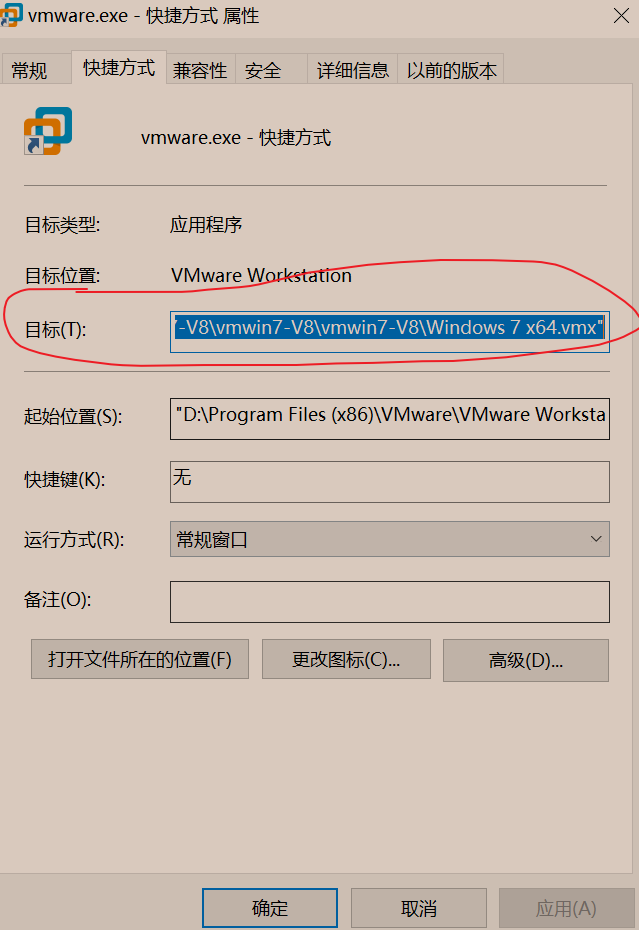
|
|
|
|
|
|
Rank: Administration
Groups: Translators, Members, Administrators Joined: 1/11/2018(UTC) Posts: 1,359  Location: Tampa, FL Thanks: 28 times
Was thanked: 419 time(s) in 356 post(s)
|
You might be able to using sp.RunProgram - but it's also possible that you cannot unless S+ is running as Administrator.
|
|
|
|
|
|
Rank: Advanced Member
Groups: Approved
Joined: 5/6/2019(UTC) Posts: 111  Thanks: 19 times
Was thanked: 1 time(s) in 1 post(s)
|
The following script worked for me. "-x" separates the two runners. You need to modify the location of the VM .exe and the files of the VM
sp.Run('"D:\\Program Files (x86)\\VMware\\VMware Workstation\\vmware.exe" -x "E:\\Virtual Machines\\Windows 10 x64\\Windows 10 x64.vmx"');
|
|
|
|
|
|
StrokesPlus.net Forum
»
General Discussion
»
Scripts
»
After VMware starts up, directly enter the Win7 system
Forum Jump
You cannot post new topics in this forum.
You cannot reply to topics in this forum.
You cannot delete your posts in this forum.
You cannot edit your posts in this forum.
You cannot create polls in this forum.
You cannot vote in polls in this forum.
Important Information:
The StrokesPlus.net Forum uses cookies. By continuing to browse this site, you are agreeing to our use of cookies.
More Details
Close