Rank: Advanced Member
Groups: Approved
Joined: 2/16/2021(UTC) Posts: 39  Location: Fier Thanks: 25 times
Was thanked: 1 time(s) in 1 post(s)
|
[img=http://postimg.cc/DW5y0X1x]Error[/img] What can be wrong here? Plus when i click on Hotkeys i am getting this error message and Software hang 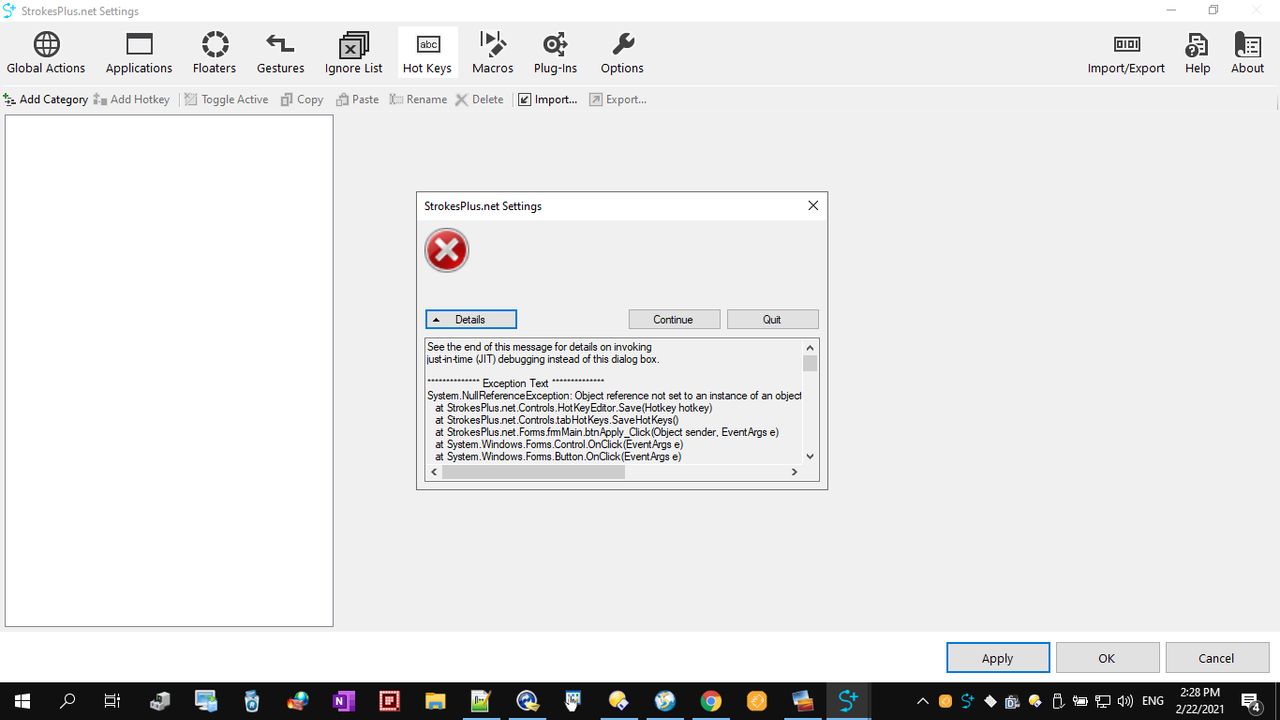 Should i open new threads for bugs and Questions or all in 1 thread ? Thanks in advance
|
|
|
|
|
|
Rank: Administration
Groups: Translators, Members, Administrators Joined: 1/11/2018(UTC) Posts: 1,357  Location: Tampa, FL Thanks: 28 times
Was thanked: 418 time(s) in 356 post(s)
|
For the first one, what is your script for RunProgram?
For the second, I might need you to email me your StrokesPlus.net.bin file so I can debug and see where it's crashing.
The file is usually in C:\USers\{USERNAME}\AppData\Roaming\StrokesPlus.net
You can post in the same thread, I don't enforce a bunch of forum rules.
|
 1 user thanked Rob for this useful post.
|
|
|
|
Rank: Administration
Groups: Translators, Members, Administrators Joined: 1/11/2018(UTC) Posts: 1,357  Location: Tampa, FL Thanks: 28 times
Was thanked: 418 time(s) in 356 post(s)
|
|
|
|
|
|
|
Rank: Advanced Member
Groups: Approved
Joined: 2/16/2021(UTC) Posts: 39  Location: Fier Thanks: 25 times
Was thanked: 1 time(s) in 1 post(s)
|
Originally Posted by: Rob  For the first one, what is your script for RunProgram?
For the second, I might need you to email me your StrokesPlus.net.bin file so I can debug and see where it's crashing.
The file is usually in C:\USers\{USERNAME}\AppData\Roaming\StrokesPlus.net
You can post in the same thread, I don't enforce a bunch of forum rules. About the first one, there is no script, I just try to execute specific software via mouse gestures about the second one I sent you a bin file in email
|
|
|
|
|
|
Rank: Advanced Member
Groups: Approved
Joined: 2/16/2021(UTC) Posts: 39  Location: Fier Thanks: 25 times
Was thanked: 1 time(s) in 1 post(s)
|
Originally Posted by: Sherif Aliti  Originally Posted by: Rob  For the first one, what is your script for RunProgram?
For the second, I might need you to email me your StrokesPlus.net.bin file so I can debug and see where it's crashing.
The file is usually in C:\USers\{USERNAME}\AppData\Roaming\StrokesPlus.net
You can post in the same thread, I don't enforce a bunch of forum rules. About the first one, there is no script, I just try to execute specific software via mouse gestures about the second one I sent you a bin file in email I made a video for a better explanation Even if the software will run it will be blocked (non-responding or hidden on visible ) - That software run with administrative privileges but when run via strokes it will run WO them anyway I don't think is due to administrative privileges because it happens with other software too The second that happens is if we execute software and after the close, if we want to execute again stroke not work anymore Video on Youtube
|
|
|
|
|
|
Rank: Administration
Groups: Translators, Members, Administrators Joined: 1/11/2018(UTC) Posts: 1,357  Location: Tampa, FL Thanks: 28 times
Was thanked: 418 time(s) in 356 post(s)
|
Try this for programs that need to run as admin: Use Run Program instead with these parameters: Code:fileName: EXE like normal
arguments: (none, leave empty)
verb: runas
windowStyle: normal
useShellExecute: False
noWindow: False
waitForExit: False
The runas verb tells Windows to run the task with admin privileges As far as not being able to interact, that is odd. What do you have for these checkboxes under Options > Advanced? - Draw Surface Always on Top - Send Draw Surface to Bottom
|
 1 user thanked Rob for this useful post.
|
|
|
|
Rank: Advanced Member
Groups: Approved
Joined: 2/16/2021(UTC) Posts: 39  Location: Fier Thanks: 25 times
Was thanked: 1 time(s) in 1 post(s)
|
Originally Posted by: Rob  Try this for programs that need to run as admin: Use Run Program instead with these parameters: Code:fileName: EXE like normal
arguments: (none, leave empty)
verb: runas
windowStyle: normal
useShellExecute: False
noWindow: False
waitForExit: False
The runas verb tells Windows to run the task with admin privileges As far as not being able to interact, that is odd. What do you have for these checkboxes under Options > Advanced? - Draw Surface Always on Top - Send Draw Surface to Bottom Still same, not run.. About advanced checkboxes are untouched. 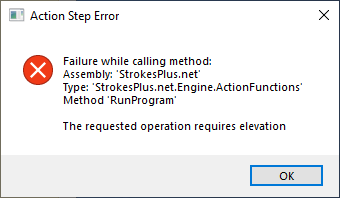 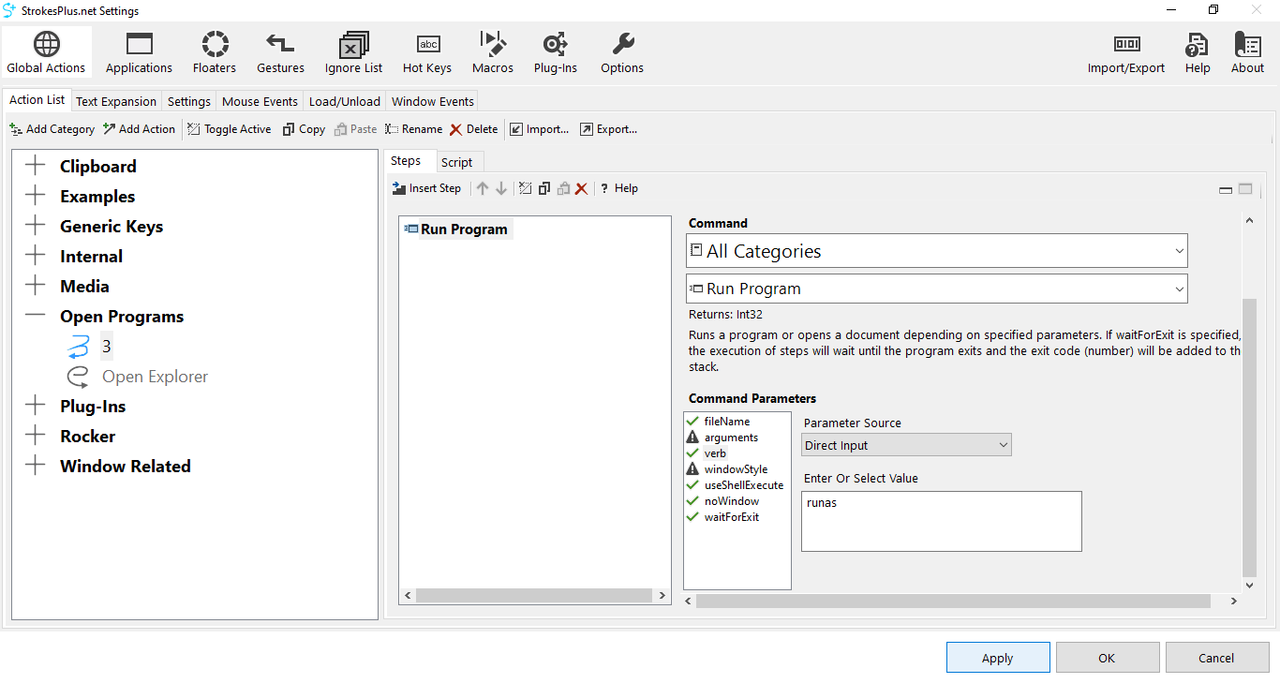 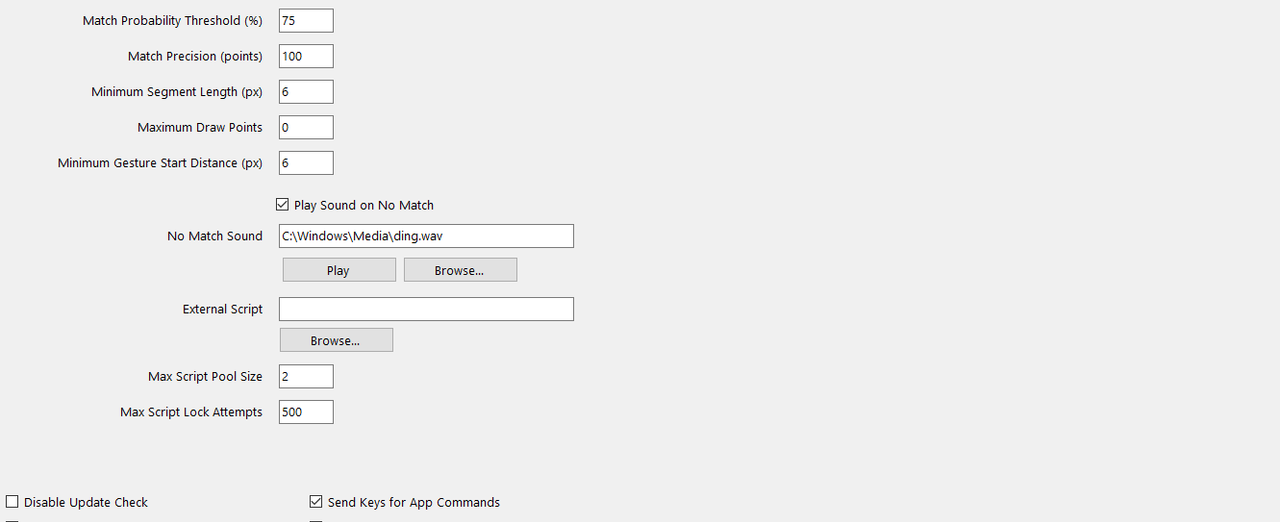 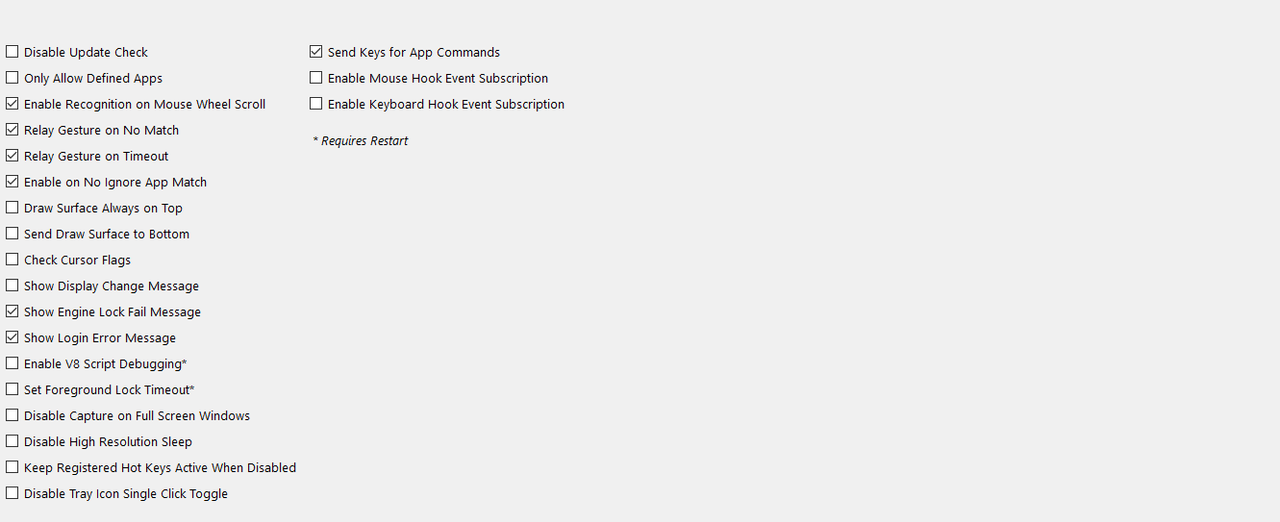
|
|
|
|
|
|
Rank: Administration
Groups: Translators, Members, Administrators Joined: 1/11/2018(UTC) Posts: 1,357  Location: Tampa, FL Thanks: 28 times
Was thanked: 418 time(s) in 356 post(s)
|
Are you running S+ via the installer, or are you using the portable version of S+?
The installer runs in an elevated state, but the portable version does not.
|
 1 user thanked Rob for this useful post.
|
|
|
|
Rank: Administration
Groups: Translators, Members, Administrators Joined: 1/11/2018(UTC) Posts: 1,357  Location: Tampa, FL Thanks: 28 times
Was thanked: 418 time(s) in 356 post(s)
|
Also, try changing useShellExecute to True, and/or this script: Code:sp.RunProgram("C:\\Program Files (x86)\\3uTools\\3uTools.exe", "", "runas", "normal", true, false, false);
|
 1 user thanked Rob for this useful post.
|
|
|
|
Rank: Advanced Member
Groups: Approved
Joined: 2/16/2021(UTC) Posts: 39  Location: Fier Thanks: 25 times
Was thanked: 1 time(s) in 1 post(s)
|
Originally Posted by: Rob  Also, try changing useShellExecute to True, and/or this script: Code:sp.RunProgram("C:\\Program Files (x86)\\3uTools\\3uTools.exe", "", "runas", "normal", true, false, false);
Both methods work gr8, thanks Script work as standalone and with use shell execute correct problem. Regards
|
|
|
|
|
|
Forum Jump
You cannot post new topics in this forum.
You cannot reply to topics in this forum.
You cannot delete your posts in this forum.
You cannot edit your posts in this forum.
You cannot create polls in this forum.
You cannot vote in polls in this forum.
Important Information:
The StrokesPlus.net Forum uses cookies. By continuing to browse this site, you are agreeing to our use of cookies.
More Details
Close